Environment Variables
Environment variables are key-value pairs that are passed to the worker when it starts, you can use it to pass sensitive information to the worker.
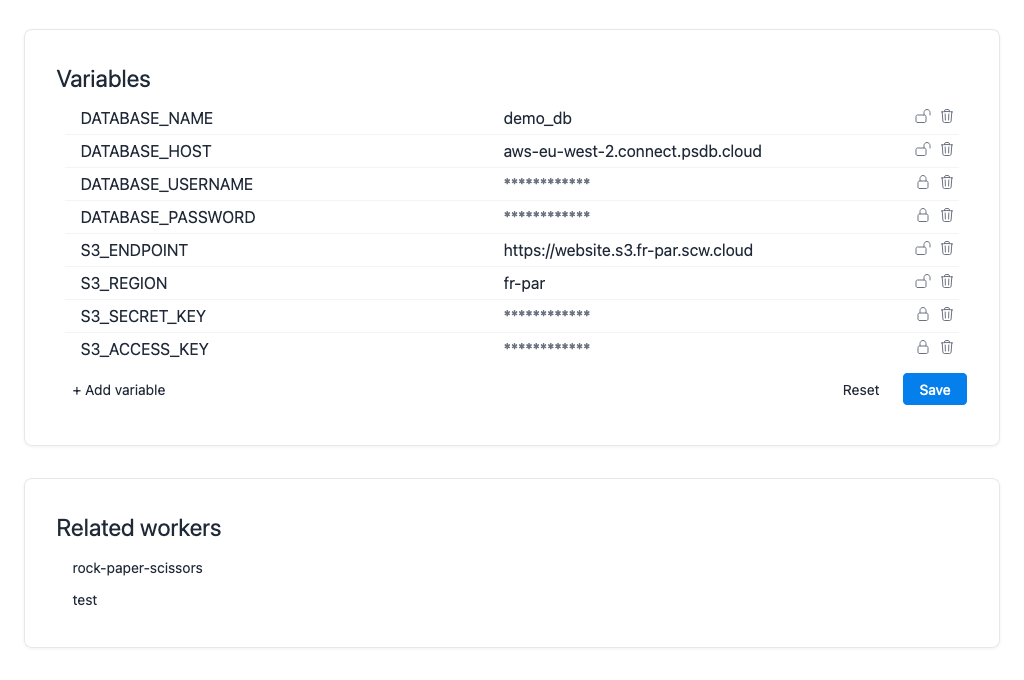
Setting Environment Variables
Environment variables can be set in the "Environments" tab.
Click on "Add Environment" to create a new environment set.
Once you have created an environment set, you can add key-value pairs to it.
Then, you can select the environment set you want to use in the worker settings.
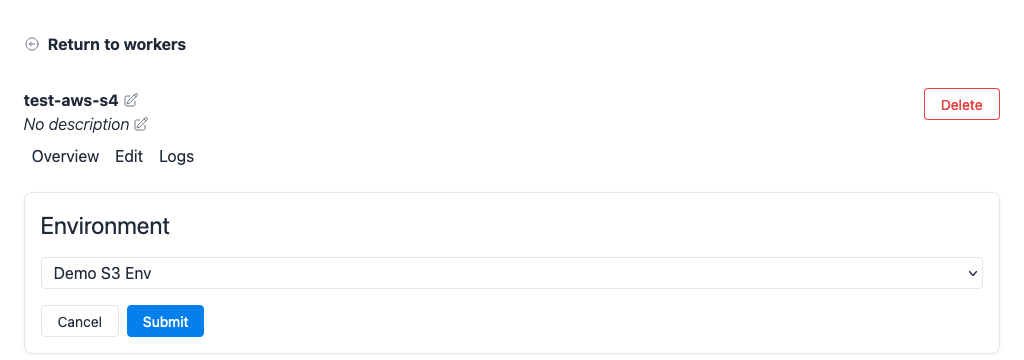
Usage
You can access environment variables in your worker using the env global object.
addEventListener('fetch', (event: FetchEvent) => {
const name = env.NAME;
event.respondWith(
new Response(`Hello, ${name}!`)
);
});
When your environment variable is correctly set, the online editor is able to autocomplete the variable name.
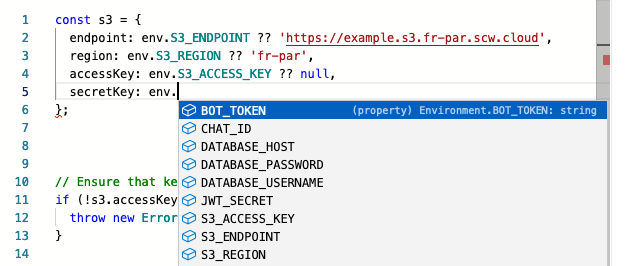
Future Work
- Add support for secrets
- Mergeable environments: allow to merge environment variables from different environments sets